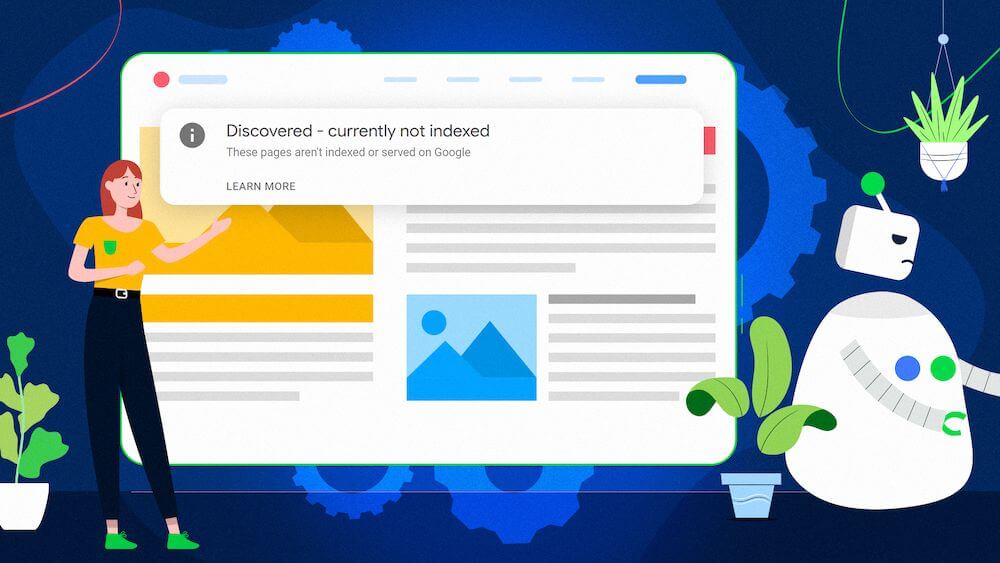Achieving a top spot on Google’s search results has become the ultimate goal for website owners and businesses. However, owning a website isn’t enough if it doesn’t appear on the first page of Google. Reindexing your website is a powerful strategy to ensure your content gets crawled and properly ranked by the search engine. If you’ve updated content, added new pages, or revamped your SEO strategy, reindexing your website can be the push it needs to climb the ranks. Here’s a comprehensive guide on how to reindex website Google effectively and increase your chances of landing on page one.
What Does Reindexing a Website Mean?
Reindexing simply involves notifying Google that your website or certain pages on it have undergone changes or updates. Typically, Google’s bots automatically crawl websites, but this process can sometimes take time. Reindexing speeds up this process, ensuring that your updated URLs appear in the Google index faster than they would naturally.
When your content is indexed correctly, it’s easier for Google to rank it, which plays a significant role in improving your search engine optimization (SEO) efforts. This step is crucial, especially after making significant changes to your site’s structure or adding new high-quality content.
The Importance of Reindexing for SEO
Landing on page one isn’t an accident—it’s a result of optimized strategies, including proper indexing. Here’s why reindexing your website is critical:
- Ensures Fresh Content – Google prioritizes fresh, updated content. If your website offers new information, reindexing allows it to be recognized and rewarded quickly.
- Avoids Ranking Delays – Any delay in indexing means your competitors could scoop up traffic from potential customers.
- Fixes Search Visibility Issues – Broken links, redirected pages, or technical errors can disrupt indexing. Reindexing improves the structure and ensures Google catches the improvements.
Remember, a fully reindexed site gives both users and search engines a clear picture of your website’s content.
How to Reindex Your Website on Google
Once you’re ready to start the process, follow these actionable steps to reindex your website effectively.
1. Update Your XML Sitemap
An updated XML sitemap informs search engines about the structure and recent changes to your website. Make sure all your URLs, including the new and updated ones, are included in the sitemap.
- Use SEO tools like Yoast or Rank Math to auto-generate sitemaps.
- Submit your sitemap in Google Search Console under the “Sitemaps” section.
An accurate sitemap guarantees that Google’s bots quickly locate all relevant content to index.
2. Use Google Search Console (URL Inspection Tool)
The URL Inspection Tool in Google Search Console is one of the quickest ways to request indexing for specific pages.
- Go to Search Console and access the “Inspect URL” field.
- Enter the URL you want reindexed and hit “Enter.”
- If the page isn’t indexed, select “Request Indexing.”
This method is particularly useful for submitting recently updated or brand-new pages.
3. Optimize Your Crawl Budget
Google allocates a specific crawl budget to each site, which determines how often pages are crawled and indexed. To make the most of it:
- Remove duplicate content.
- Fix broken links and redirects.
- Prioritize high-quality pages over thin or low-value content.
The better structured your site is, the faster bots can crawl and reindex crucial pages.
4. Build Internal and External Links
Internal linking connects your website’s pages, making it easier for Google to navigate and understand the hierarchy of your site. Additionally, external backlinks from reputable sources signal authority and encourage Google to reindex linked pages.
To improve reindexing through linking strategies:
- Add relevant anchor text to internal links.
- Reach out to industry-related sites for backlink opportunities.
- Monitor broken links and replace or fix them promptly.
5. Provide High-Quality Content Regularly
Publishing fresh, compelling, and relevant content not only drives traffic but also increases the frequency at which Google crawls your website. Regularly updating blogs, creating evergreen content, and addressing trending topics will significantly enhance your visibility.
Ensure your content is properly optimized using keywords like “reindex website Google”, with a natural flow that doesn’t feel forced. Good content practices invite search engines to visit more and index faster.
6. Speed Up Page Loading Times
Page speed affects crawl efficiency. A slower site can cause indexing delays and negatively impact your user experience.
To optimize your site’s speed:
- Use compressed images.
- Leverage browser caching tools.
- Minimize CSS, JS, and unnecessary scripts.
Optimize your website’s speed and create a seamless experience for both users and crawler bots.
7. Share Updated URLs on Social Media
Social media creates additional pathways for your content to be discovered. After updating or publishing a new page, promote it across networks like Twitter, LinkedIn, and Facebook. These signals encourage search engines to take notice.
In Conclusion
Getting your website to land on page one of Google requires persistence, knowledge, and tools to speed up the process. By mastering reindexing techniques and maintaining an optimized, content-rich site, you’ll see improved rankings in no time.
For faster and more efficient indexing results, check out SpeedyIndex. They specialize in helping websites get noticed by Google bots quickly and efficiently. Don’t wait for days or weeks to see your changes—use SpeedyIndex to speed up indexing in Google and take the fast track to success!